As both California and Washington have Stay at Home orders due to the Coronavirus pandemic, everyone at Simplexity Product Development has been working from home for at least a couple of weeks (our Seattle office even longer). While it has been a hard transition for many businesses, I feel fortunate that we already had policies and procedures in place that made the change easier. We embrace work/life balance, which means enabling people to perform their work outside of the office whenever possible. Our business is such that all projects require external collaboration and we’re geographically distributed to service clients all along the west coast.
Below are the top 5 policies that made the transition easier for us at Simplexity and I hope that by sharing them you too can apply them to your organization.
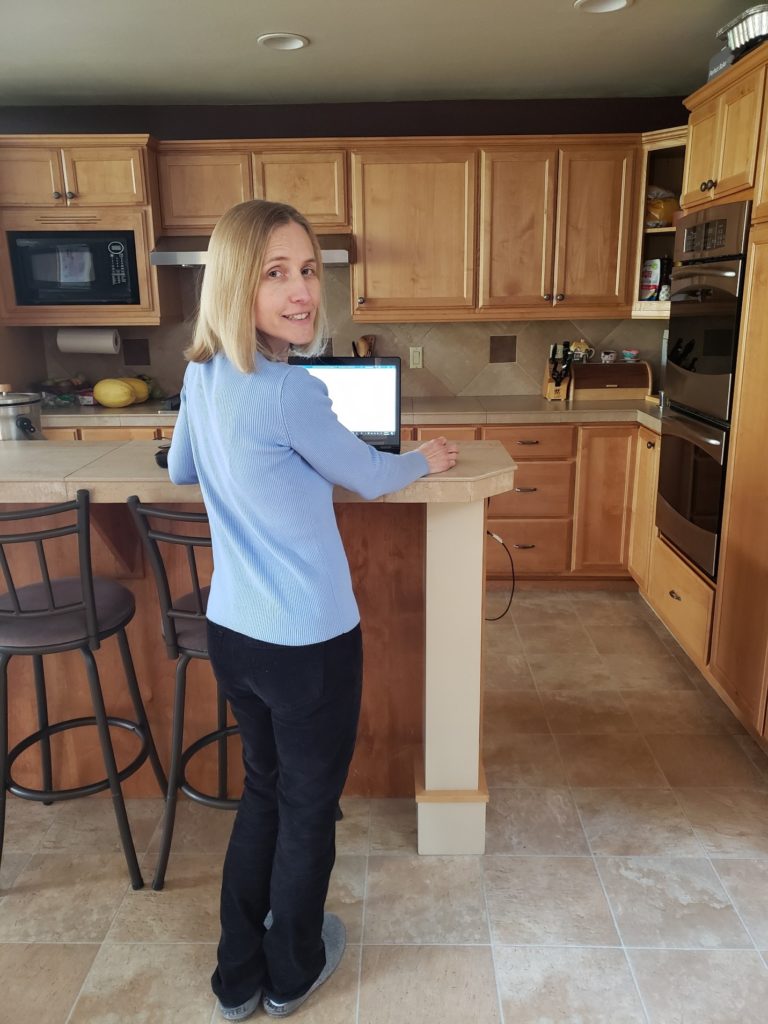
Top 5 Policies to Successfully Work From Home Amid Covid-19
Simplexity CEO Dorota Shortell working from home (in her slippers!).
1. IT Infrastructure and Security to successfully work from home
The first fundamental of working from home is to have the information technology (IT) infrastructure to do it. This starts with hardware, as Simplexity’s default has been to buy laptops for all our employees rather than desktops. This means that every employee can easily work in a mobile environment. However, being mobile can come with risks if the right IT security features are not in place.
All Simplexity machines with project data access are domain machines and all traffic between home and onsite systems is encrypted in virtual private network (VPN) tunnels. The machine hard drives are encrypted with BitLocker so that data is encrypted at rest. The result is that our systems and policies are designed for effective use in a mobile environment without compromising security. We maintain our servers behind firewalls with no “demilitarized zones” (DMZs), so that no part of the network allows external facing servers to access it directly. All server data must be accessed via VPN with active directory (AD) credentials.
In 2019, we hired an external firm to conduct a full security audit. I highly recommend that you have an external firm conduct an audit rather than your internal IT department. While we still have tasks remaining before we are fully compliant with the ISO 27001-2 security standard, I am proud of the progress we have made. For example, we require employees to set up unique and complex passwords for every work-related account, use multi-factor authentication (MFA) when available, and have had company trainings on how to identify email scams and phishing.
The main adjustment we had to make when EVERYONE started to work from home versus the occasional user is that we had to buy more VPN licenses. We also have been using LogMeIn to allow employees to securely log into workstations while at home. There have obviously been some IT issues to resolve, but the fundamentals were already in place.
2. Video/tele conferences a norm
Some of the Simplexity team having a little fun working remotely during a Zoom call
The advantage of having 4 locations is that we have been collaborating between offices regularly for years. We have used many video conferencing systems, including Zoom (our current choice), GoTo Meeting, WebEx, BlueJeans, and Lync/Skype/Microsoft Teams. Since my executive management team is dispersed across 4 offices, it was already the norm to . Having video (all laptops have embedded cameras these days) really helps reduce isolation and keep the team together. Our company meetings have been done via video for a few years, with me in one of the offices with the local employees, while folks from the other 3 offices called in. When we did our last company meeting, the only difference was that each of us was calling in independently from home. And no food ☹. Our company meetings were typically over lunch, so I haven’t figured out a practical way to make that happen (other than for everyone to just eat their lunch in front of the camera). Certain groups have already figured out the virtual happy hour over Zoom! We did however have fun seeing all the kids, pets, and creative virtual backgrounds.
3. Project management using cloud software
Since Simplexity’s core business is designing products and equipment for fast-moving technology companies, having a project management approach that is accessible to clients remotely has been a priority. In addition to personal collaboration using video conferencing, our projects are managed using Atlassian tools (Confluence, Jira, and Bitbucket). We create a secure login for clients to access their project data and regularly update progress on the project. Meeting notes with action items are stored automatically on Confluence pages (rather than getting lost in emails), requirements are documented, and design updates are made. This means that our employees can continue to collaborate remotely from their homes, posting data in a shared platform for the project manager and clients to see.
4. Procedures documented on internal Wiki page
In addition to client data being stored securely online, over the past several years, we have been updating internal company processes and storing them on Simplexity’s internal Wiki page (we also use Confluence for this). This means that if an employee has a question on how something should be done, they can reference all the procedures online. In addition, we use Jira issue tracking software as ticketing software to allow employees to make project, admin, and IT requests. While we can’t swing by someone’s desk to ask for a quick favor, we can easily create a Jira request and assign it to someone with a clear due date, priority, and description.
5. A culture of trust to successfully work from home
Lastly, but arguably most importantly, a culture of trust needs to be present for a Work from Home scenario to truly work. Even before the coronavirus pandemic, Simplexity employees have had the option to work from home. They are often more productive and report fewer distractions. The key is that we trust employees to work from home when they need to. Our culture is one where employees don’t need to ask permission each time they work from home; they just need to inform their co-workers so people know where to find them. I have full trust in my employees and know that they will do the right thing for the company, our clients, and their co-workers, no matter where they work. If they want to take a two-hour break in the middle of the day to play with their kids, take their dog for a walk, or to just de-stress in front of the TV, I support those choices. As long as the work gets done and the quality is up to best industry standards (yes, I do have high expectations), then the exact working hours are irrelevant.
I hope these tips give you added ideas for making Working from Home effective. It may be so successful, that we’ll be hesitant to go back to the office once we can!


