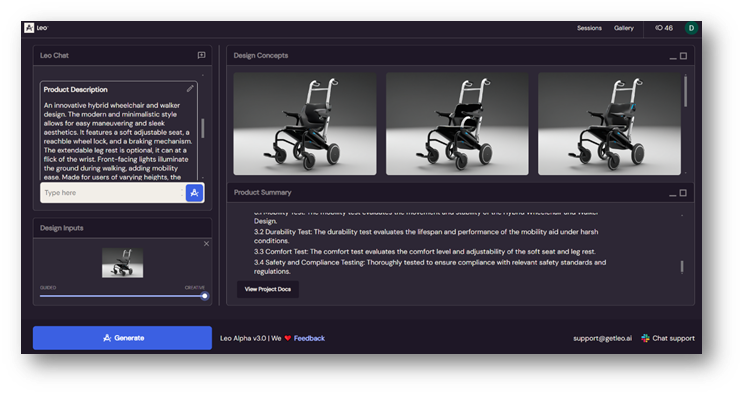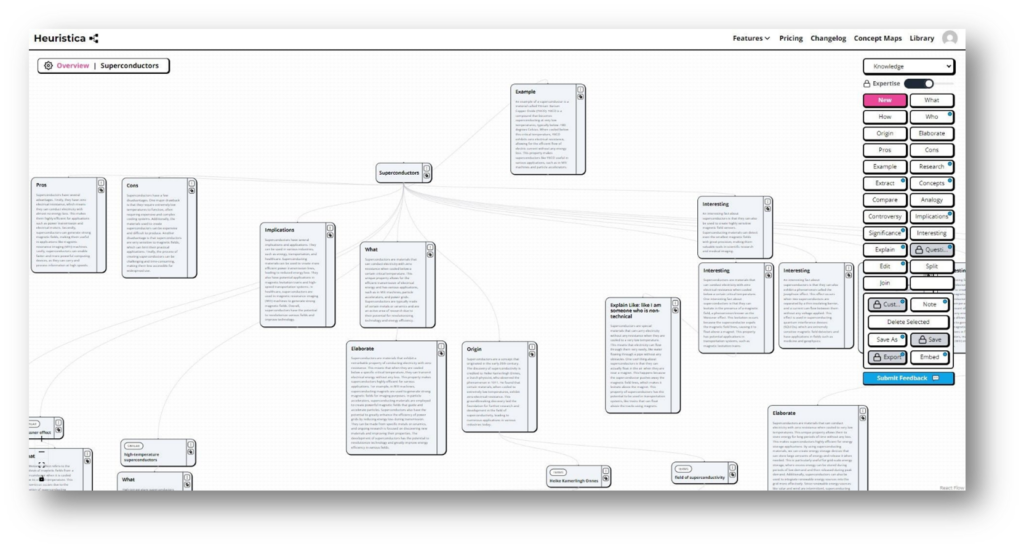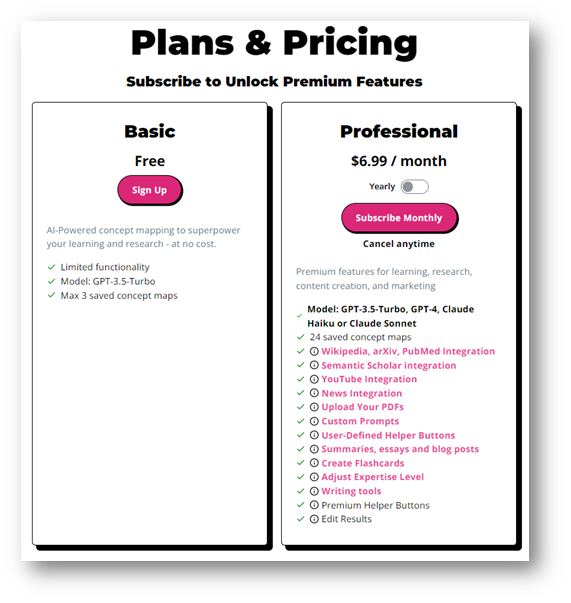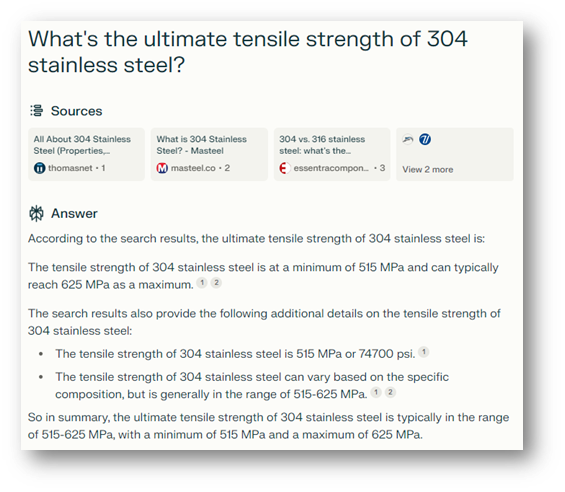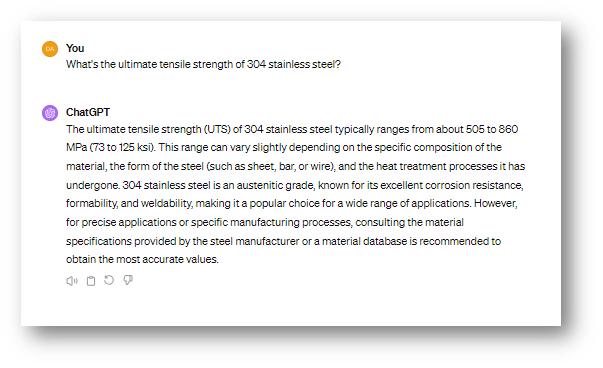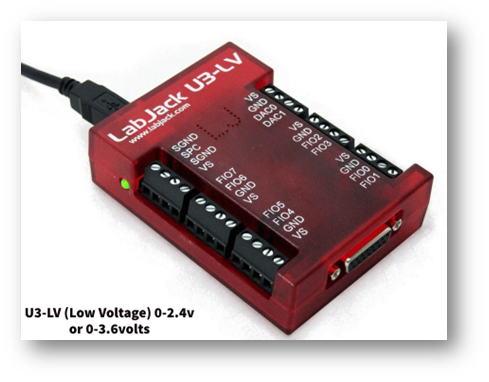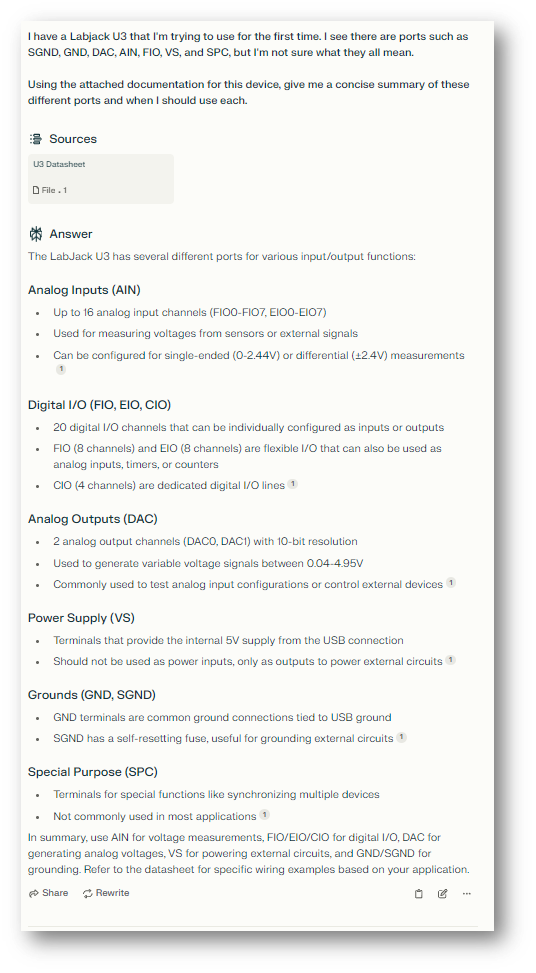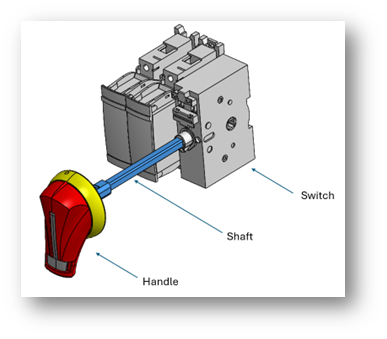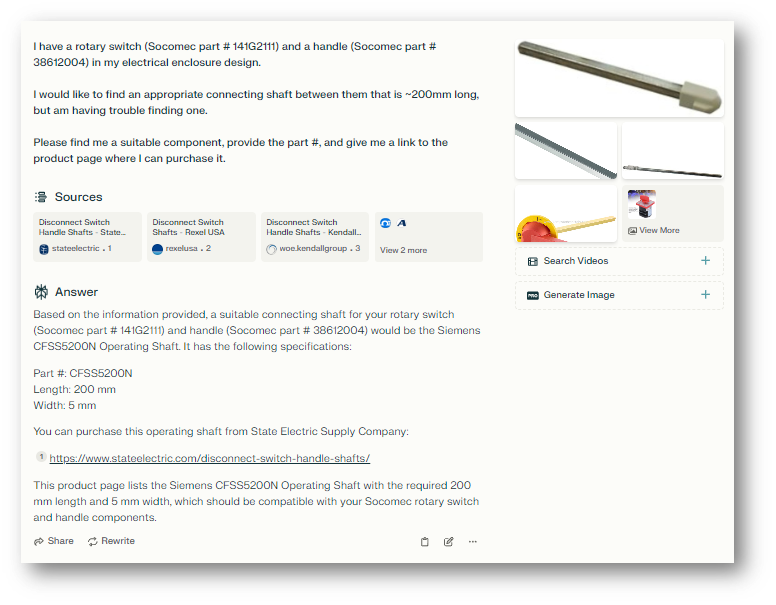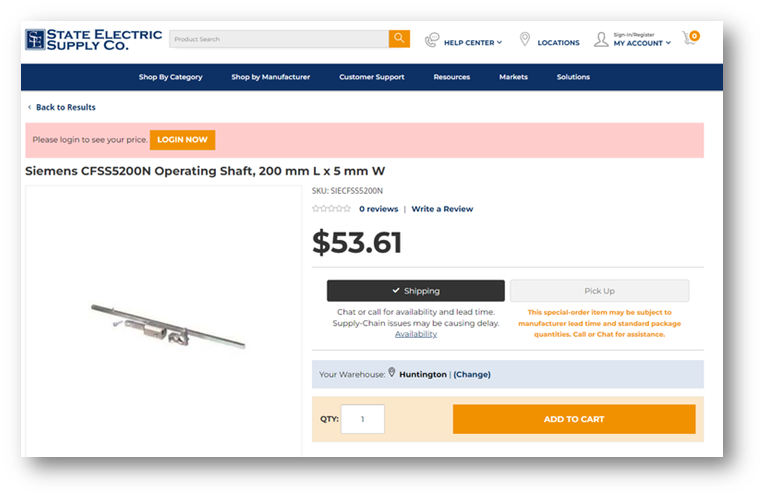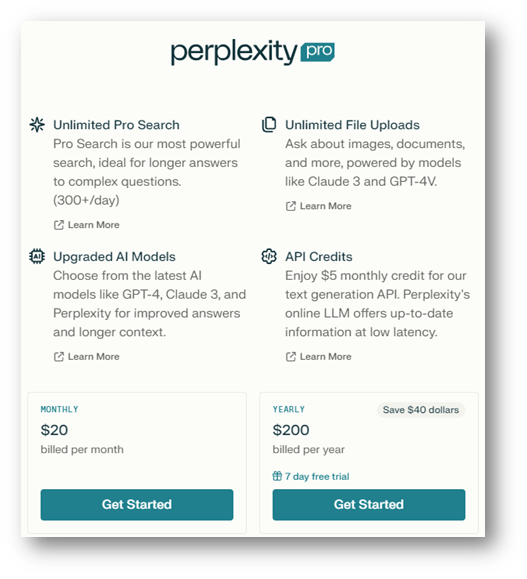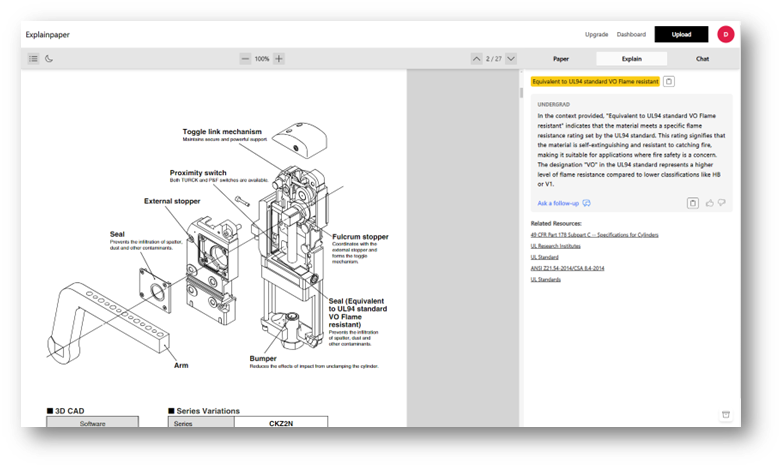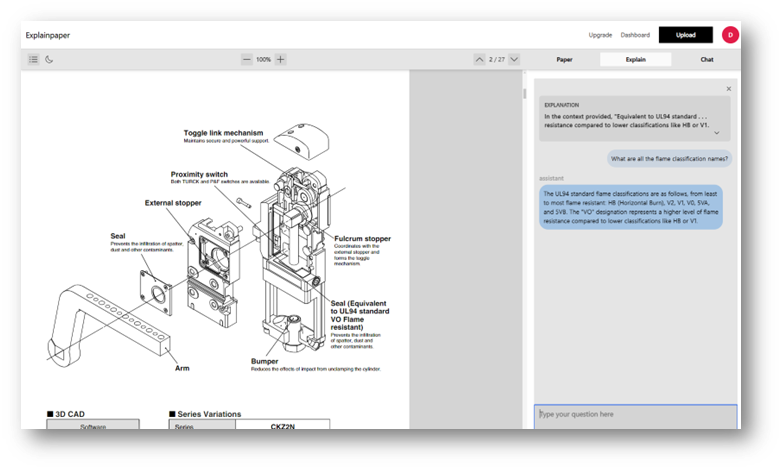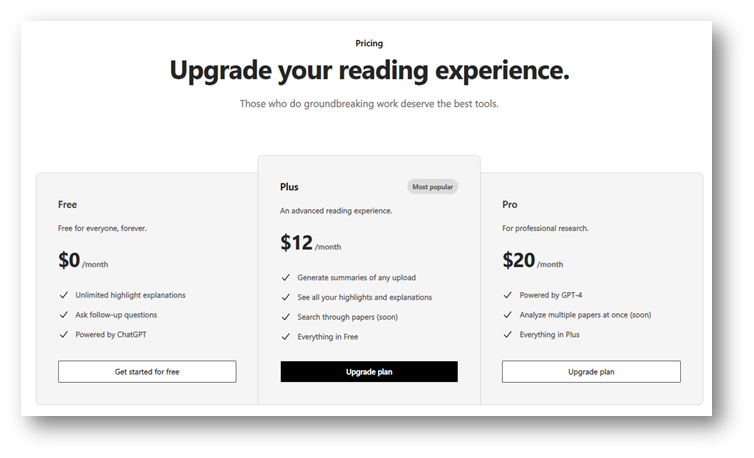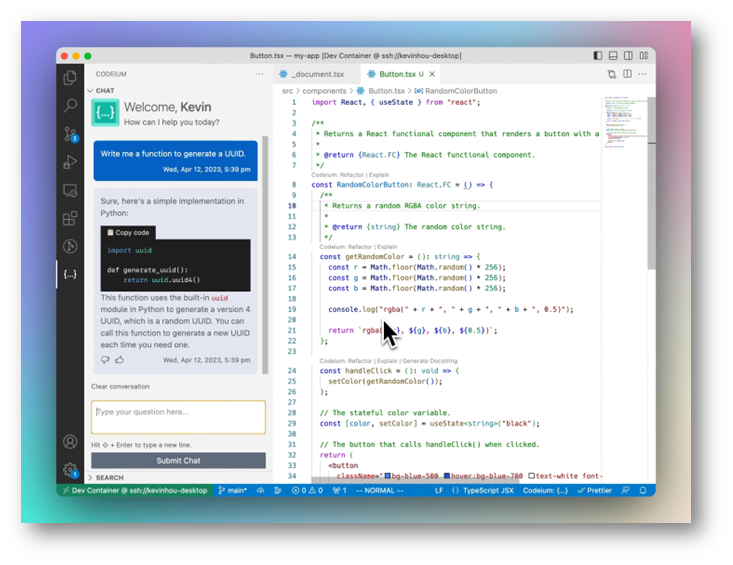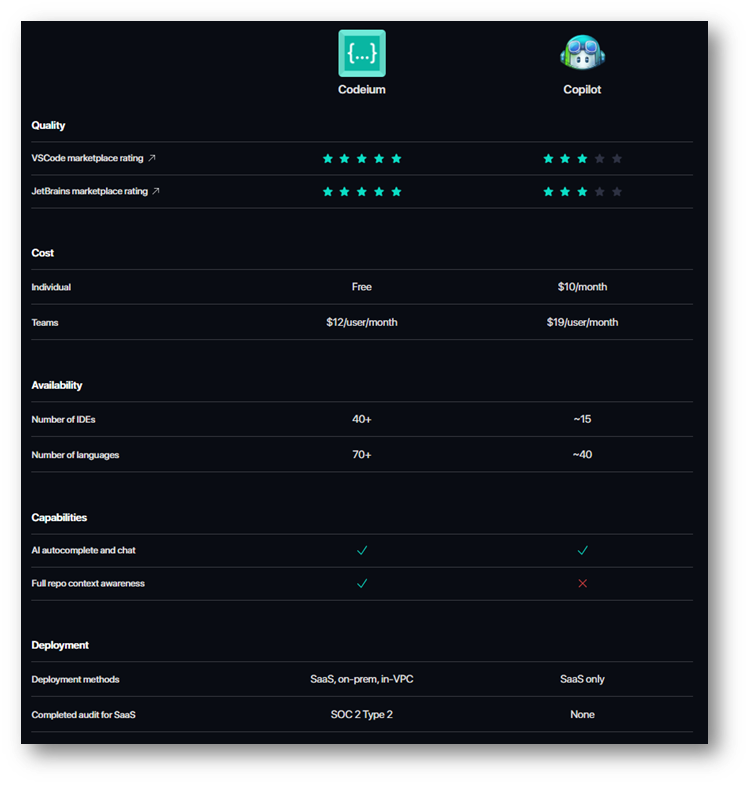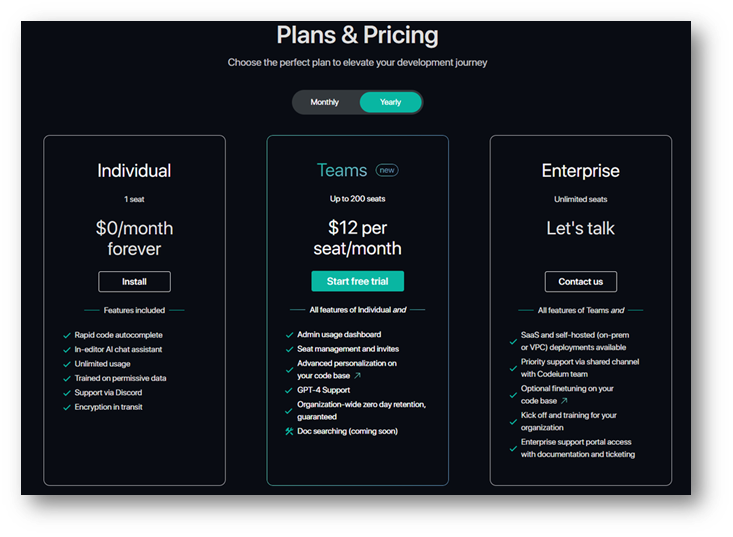Here in early 2024, AI has taken the world by storm. It appears nearly every company has branded their products with the “AI” keyword to match the hype. With such an explosion of growth in this space, it’s easy to feel overwhelmed by the many tools available. In fact, as of March 2024, there are over 70,700 companies worldwide developing AI tools (Tracxn). Most of us don’t want to uproot our existing way of working to adopt a new shiny AI-powered CAD package or data analytics platform, but we’d still like to take advantage of the massive time savings promised by AI.
To address this, in this blog we’ll provide a list of AI Tools to Boost Engineering Productivity that meet the following requirements:
- They don’t require learning complex software or changing your workflow. They are immediately additive productivity boosters.
- All tools are genuinely useful for engineers.
- Each has a high-quality free tier with no purchases required.
While not every tool is useful for every individual, whether you’re a mechanical, software, electrical, systems, or any other type of engineer, there’s sure to be multiple tools in this list that will speed up your work. Let’s dig in…
5 Free AI Tools to Boost Engineering Productivity
1: Leo Ideation
Have you ever needed some assistance generating visual concepts for a new design, or tried to communicate your concepts to your boss or a client but your quick whiteboard sketches just didn’t cut it? Leo Ideation offers a fantastic solution to this problem. Simply upload a description of the device along with your requirements and Leo will provide detailed, clean renderings in addition to a full project document. The best way to illustrate its capabilities is with an example.
I gave Leo the following design prompt:
A wheelchair that also serves as a walker. It should have:
- Braking
- Soft seating
- Sleek, minimal, and modern design
- A wheel-locking mechanism that is reachable without bending over
- Optionally extendable leg rest that folds out when sitting.
- Adjustable seat to accommodate different user heights
- Front lighting to illuminate the floor during walking.
Leo then made an instant description of the product based on my inputs:
An innovative hybrid wheelchair and walker design. The modern and minimalistic style allows for easy maneuvering and sleek aesthetics. It features a soft adjustable seat, a reachable wheel lock, and a braking mechanism. The extendable leg rest is optional, it can at a flick of the wrist. Front-facing lights illuminate the ground during walking, adding mobility ease. Made for users of varying heights, the height-adjustable seat is designed to provide maximum comfort throughout use.
And further provided the following images:
I liked the third design, so I asked it for some variants:
While these images certainly aren’t perfect and won’t capture every requirement you throw at it, they’re a very helpful base for team conversations and provide a high-resolution skeleton for sketching on some additional features in the early design stages.
Okay, so I’ve got some high-quality design concepts to share with my team – what next? Leo then generated a 17 page long technical document outlining the project, requirements, relevant resources, and codes/laws that must be adhered to. While it certainly isn’t the best idea to copy and paste this as-is for use in your project or assume that it’s exhaustive, it is a great starting point for finding design resources, understanding of applicable laws, standards, and safety codes, and catching any missed requirements up front before design work begins as it will often make up random critical requirements if unspecified. For example, “The chair shall be able to support a load of up to 520 lbs.” might be suggested, which can then be tailored to fit your exact product needs.
It should be noted that while AI image generation is nothing new, Leo Ideation tailors its images to provide clean and undistracted renderings with practical designs that attempt to adhere to your requirements. In contrast, I put these same requirements into DALL-E (the image generation platform behind ChatGPT 4’s standard interface) and received these:
These images are beautiful, but not practical from an engineering standpoint and aren’t something you want to present to others during a concept review. Most of the other image-generation platforms I’ve also tried (such as Bing and Midjourney) seem to go for a similar, artsy style that isn’t based in reality.
Leo Ideation is currently completely free to use without any paid plans. The product is intended to be used in conjunction with Leo CAD, a text-to-CAD platform that has not yet been released at the time of this writing but will be offering closed beta access soon. A “teaser” snapshot of Leo CAD from their website has been shown below:
2: Heuristica
If you’re an R&D engineer, or any engineer exploring a completely new design space, Heuristica is the fastest way to get up and running. The tool allows users to create concept maps around a topic of interest. It’s a fantastic platform for rapidly navigating a new area of study and getting up to speed as quickly as possible, especially when you don’t even know what questions to ask.
Let’s say you’re starting work on a project that involves designing equipment for superconductor manufacturing, but you’d like to develop an understanding of the field before you begin. You turn to Heuristica and simply start with the word “Superconductors” and select from its wide range of simple questions, such as “What”, “Why”, “Pros”, “Cons”, “Implications”, “Elaborate”, “Explain to me like I’m a ______”, and many more.
This format allows users to dig their own rabbit hole while maintaining a record of everything they’ve learned to not only get up to speed but also use as a refresher cheat sheet to refer to throughout a project.
Heuristica is one of the few items on this list where I would highly recommend opting for the paid subscription. For their highly competitive $6.99 a month offering, Heuristica allows users to ask detailed custom questions, upload entire articles or research papers you may have stumbled across as a starting point instead of a keyword, access models such as GPT-4, Claude Haiku or Claude Sonnet, in addition to a host of other features displayed below. Without these features Heuristica is still packed with value but is not going to become your go-to AI researching companion. It serves a specific niche of providing documented, ultra-fast style of research on a new topic.
3: Perplexity
Perplexity is a chatbot, research assistant, and probably my favorite tool on this list. You’ve most likely heard of it if you’re not using it already. With the release of LLM’s, the number of chatbots has exploded. So, what makes Perplexity stand out in a seemingly endless sea of them?
Firstly, Perplexity is fast, especially for research tasks. It prides itself on its capabilities in browser searching to provide up-to-date information and definitely delivers. For months before diving into Perplexity I was on the ChatGPT bandwagon, using OpenAI’s paid plan to gain access to their ChatGPT4 model via their standard interface. While Perplexity doesn’t outcompete it on all tasks, it provides a much faster and cleaner experience for general research tasks even with just their free tier.
Here’s a softball question as an example:
As shown, Perplexity knocks it out of the park. The response is perhaps a bit repetitive/redundant, but not only does it tell me the correct value, it even more importantly shows me exactly where it took that data from in addition to providing extra resources about the material. Both of the first two resources it sites directly in its response clearly list the ultimate tensile strength reported by Perplexity for this material.
On the other hand, standard ChatGPT4 took what felt twice as long and failed to provide any references:
Besides general queries, some of my personal favorite ways to use Perplexity include parsing through technical documentation and finding replacement components for my designs.
Let’s start with document parsing and take this PDF on U3 controllers from the LabJack website for instance.
It’s 115 pages, and not exactly light reading. I just want a summary of what all the ports do.
What a time saver! The answers it provides (including the example above) aren’t perfect by any means and definitely hallucinates inaccurate information in some places, but overall, it’s been an indispensable asset restoring dozens of valuable engineering hours to my projects.
Now let’s see if it can find me a replacement connecting rod between an electrical switch and its associated handle – a real use case from a recent project. Here’s an image of the final assembly I’m trying to build, though at this point I’ve only managed to select a handle and switch:
Instead of spending valuable time poring through vendor websites looking for a suitable component, I asked Perplexity to find the part for me:
Upon visiting the website provided and typing in the part number Perplexity gave me I received the exact part I’m looking for:
Some other reasons to love Perplexity include:
- Optional anonymous browsing.
- Unlimited queries, even on its free tier.
- Impressive conversation follow-up and dialogue capabilities.
- Optional browser extension integration.
- A way to focus where Perplexity searches for answers to your question, such as academic journals, Reddit, or Wolfram Alpha (which it uses as a background engine to solve complex math and science problems).
- Its “Discover” tab shows you relevant information from the latest news in a bite-size format.
- Its premium plan offers access to multiple LLM models such as GPT4, Claude 3, and Perplexity’s own model, in addition to image generation and a Pro search feature that asks the user follow-up questions to deliver the exact results you are looking for, all for a very reasonable $20/month.
The value Perplexity offers right out of the gate, for free, is incredible and will become an immediately beneficial tool to propel your workflow.
4: Explainpaper
Sometimes you have a large document that you want to ask questions about, find specific information within when you already know what you’re looking for, or wish to have an AI model search the web based on information within the document. In such cases Perplexity is a great choice – simply upload a PDF and fire away some questions.
However, sometimes we want to read through a document in detail ourselves but just need assistance at times to summarize lengthy sections, re-explain a segment, or phrase it in a clearer manner. For these such tasks I turn to Explainpaper. Unless I’m annotating or signing documents, this tool has replaced my use of PDF viewers such as Adobe Acrobat or those built directly into Chrome or Edge for any technical or academic documentation.
In its free tier, Explainpaper allows users to upload a document and highlight any segment of text and have the platform summarize and explain it for you – an unlimited number of times. Upon highlighting a segment of text, Explainpaper will provide an “Explain” button that will generate a detailed explanation of the highlighted segment at your chosen level of expertise, which includes:
- 5-year-old
- Middle Schooler
- High Schooler
- Undergrad
- Graduate
- Expert
For example, I uploaded this product manual for a pneumatic power clamp from the SMC catalog. As I was scrolling through, I noticed that one of the diagrams listed adherence to a UL94 standard VO Flame resistance which I wasn’t familiar with. I simply highlighted the text and asked Explainpaper to explain it like I was an undergrad.
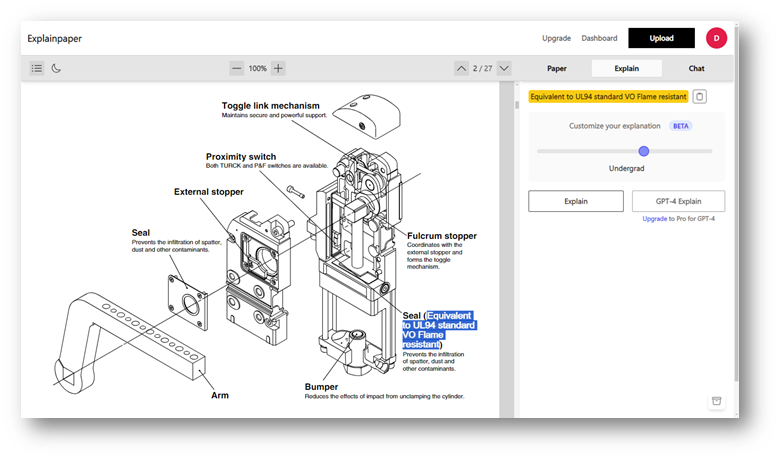
Not only did it tell me what the rating class meant, it also provided suitable applications for this level of fireproofing and gave resources for further reading, including a link to the UL standard from which the rating is specified. This was certainly an informative response, provided directly within the PDF viewer and created without me having to type a single word. To top it off, the platform allowed me to ask a follow up question asking what the names of the other classifications are and I received a very clear and concise response:
At the free tier this is already a great tool. However, their premium plans allow users to generate summaries and outlines of each document, maintain a record of explanations, utilize GPT-4, and analyze multiple papers at once:
In summary, Explainpaper is a free tool with a near-zero learning curve that can immediately speed up your document reviews.
5: Codeium
It’s no secret that one of the areas that AI models excel in most is coding, but finding a free and easy to use platform that integrates directly into your current workflow can be a bit challenging.
Whether you’re a serious programmer or just dabble in making scripts from time to time, Codeium is a must-have tool. It’s incredibly easy to install and use, supports over 70+ languages, integrates directly into 40+ different editors, and the best part is that its free tier is seriously impressive with full code completion and commands, an AI chat companion, and unlimited queries.
Codeium has the ability to autocomplete code while you type, generate functions and in some cases entire applications, explain a library or segment of code, refactor existing code, and even convert segments of code to other languages.
Arguably the best feature about Codeium is its context awareness. The plugin has insight into open files within your IDE in addition to all files within your repository, so it can pull in constructors and class variables defined in other files than the one you’re working on – no more having to copy and paste endless blocks of code from different sources into a generic AI chat window just to give it enough context to be able to answer your questions or write a simple function. You can further leverage this functionality to ask Codeium’s AI chatbot questions such as “Where in the repository do we clean X set of data?” or “How does file Z implement the class defined in file Y?”
If you’ve already explored the AI code companion space, it’s almost impossible to not have come across Microsoft’s Github Copilot offering and you’re most likely wondering what the differences are. While the aspects of each will certainly change in the future, here’s a breakdown between the two as they currently stand:
A common question with such a tool is “with so many free features, are they using or selling my code?”. In Codeium’s own words: “No. We take security & privacy very seriously – we never sell/share user data/code or train our generative models on user code”. With this in mind, you can code away knowing your hard work is safe.
While the free tier is unrivaled, it is still possible to upgrade to a more powerful GPT4 model in addition to a few other useful features for a highly competitive premium offering:
 Summary: AI Tools to Boost Engineering Productivity
Summary: AI Tools to Boost Engineering Productivity
There’s an ocean of different AI tools out there for various users and tasks, hopefully a few of those presented piqued your interest enough to give them a go.
Though, despite their widespread adoption in industry, AI tools are far from perfect. It’s important to understand the pitfalls of the technology and when it should be more closely controlled or avoided altogether. Here at Simplexity, we highly value responsible and careful use of AI tools to ensure safe design practices and protection of client data.
References
Tracxn. “Artificial Intelligence.” Tracxn.com, Tracxn, 2 Aug. 2023, tracxn.com/d/sectors/artificial-intelligence/__cbMnXfS2GfFo4Vi2dxZyUy7l4O8WyzVYLseb9keW5cI/companies.
“LeoTM – Generative AI Engineering CAD Design Copilot.” Getleo.ai, 2019, www.getleo.ai/. Accessed 10 Apr. 2024.
“Perplexity.” Perplexity.ai, 2024, www.perplexity.ai/. Accessed 10 Apr. 2024.
“LabJack U3-LV.” LabJack, 2022, labjack.com/products/u3. Accessed 10 Apr. 2024.
“Explainpaper.” Explainpaper, Explainpaper, 2024, www.explainpaper.com/dashboard. Accessed 10 Apr. 2024.
“Codeium · Free AI Code Completion & Chat.” Codeium.com, 2022, codeium.com/. Accessed 10 Apr. 2024.
“Heuristica | Research, Learn and Create Using AI-Powered Concept Maps.” Heuristi.ca, 2024, www.heuristi.ca/. Accessed 10 Apr. 2024.